GCP Cloud SQL Backups Hoarded: How We Saved $1,600/Month From Our Digital Dustbin
"Are we actually paying for years of unused database backups?"
It started as a minor blip in our monthly GCP cost report – a line item for Cloud SQL storage that had been steadily climbing. "Nothing to worry about," I initially thought, "databases grow, right?" But when that blip turned into a consistent, unexplainable $1,600/month increase, my eyebrow started to twitch. This wasn't just database growth; this was something else entirely.
Digging deeper, the culprit wasn't elusive compute power or egress bandwidth, but something far more mundane, yet insidious: backups. Our GCP Cloud SQL instances, critical for our core applications, were faithfully creating backups. The problem? They were too faithful. Like digital hoarders, they were clinging onto every single snapshot, some dating back years, long past their utility or regulatory requirement.
We were effectively paying premium storage rates for digital dust. It was a classic "set it and forget it" scenario gone wrong, where the default backup configurations, combined with a lack of active pruning, had created a substantial, recurring financial drain. Our engineering team was focused on building new features, not auditing historical database snapshots. This was a silent, costly problem festering beneath the surface.
Manual Cleanup: A Sisyphean Task
Our first instinct was to tackle the problem head-on, manually. We envisioned a grand sprint: log into every single Cloud SQL instance, navigate to the backup tab, identify the ancient relics, and hit 'delete'.
This quickly proved to be a Sisyphean task. With dozens of instances, each with potentially hundreds of backups, the effort was staggering. Not only was it mind-numbingly repetitive, but it was also fraught with risk. What if we deleted a backup needed for a compliance audit? Or a crucial point-in-time recovery for a historical data analysis project?
We tried to implement blanket policies: "All backups older than 30 days should be deleted." But this was too blunt. Some critical databases required 90-day retention for regulatory purposes. Others, like staging environments, needed only 7 days. Applying a one-size-fits-all rule would either violate compliance or continue to incur unnecessary costs.
Asking individual development teams to manage their own backup pruning also fell short. With release cycles and feature development taking precedence, backup hygiene became an afterthought, leading to inconsistent application and, inevitably, continued cost creep. We needed a solution that was intelligent, automated, and policy-driven.


The Digital Archaeology Expedition: What We Found
Our "Aha!" moment wasn't a sudden flash of genius, but rather a slow, dawning realization during a deep dive into our GCP billing exports. We correlated Cloud SQL instance IDs with backup sizes and creation dates, and the picture that emerged was stark: we had an archaeological dig site of data.
- Ghost Backups: Several instances had been decommissioned or migrated months ago, but their backups remained, faithfully occupying gigabytes of expensive storage.
- Staging Bloat: Our staging and development databases, which only needed a few days of recovery capability, were retaining weeks or even months of backups. These were non-production environments costing like production.
- On-Demand Overload: Developers, out of caution or habit, would often trigger "on-demand" backups before major changes, but these were never cleaned up and also accumulated indefinitely.
- Default Disaster: The default automatic backup retention for many instances was set to a generous 365 days, which, while safe, was excessive for 80% of our databases.
The root cause wasn't malicious intent or technical failure; it was simply a lack of an automated, intelligent policy engine to match backup retention to the actual needs and compliance requirements of each database. We were paying for "just in case" that rarely, if ever, materialized into "in case of emergency."
EazyOps: Unearthing Value from the Backup Graveyard
This is where EazyOps entered the picture. We needed more than just a reporting tool; we needed an active, autonomous solution that could identify, manage, and prune our Cloud SQL backups according to precise, configurable policies. EazyOps offered exactly that.
The core of EazyOps' solution for this problem lay in its ability to:
- Intelligent Discovery: Automatically scan all GCP Cloud SQL instances and their associated backups, regardless of how they were created (automated or on-demand).
- Granular Policy Enforcement: Allow us to define specific retention policies based on tags, instance names, or even database types. For example, 'prod-db-*' instances get 90-day retention, while 'dev-db-*' instances get 7-day retention.
- Historical Pruning: Actively clean up historical backups that fell outside the defined retention policies, immediately recovering valuable storage space.
- Compliance Assurance: Provide audit trails and reports to demonstrate that retention policies were being met, removing the guesswork from regulatory adherence.
- Anomaly Detection: Flag instances where backup costs or volumes suddenly spike, indicating potential misconfigurations or unmanaged data growth.
Implementing EazyOps felt like flipping a switch from chaotic manual intervention to seamless automation. We configured our policies once, and EazyOps took over, turning our digital dustbin into a clean, cost-efficient data repository.
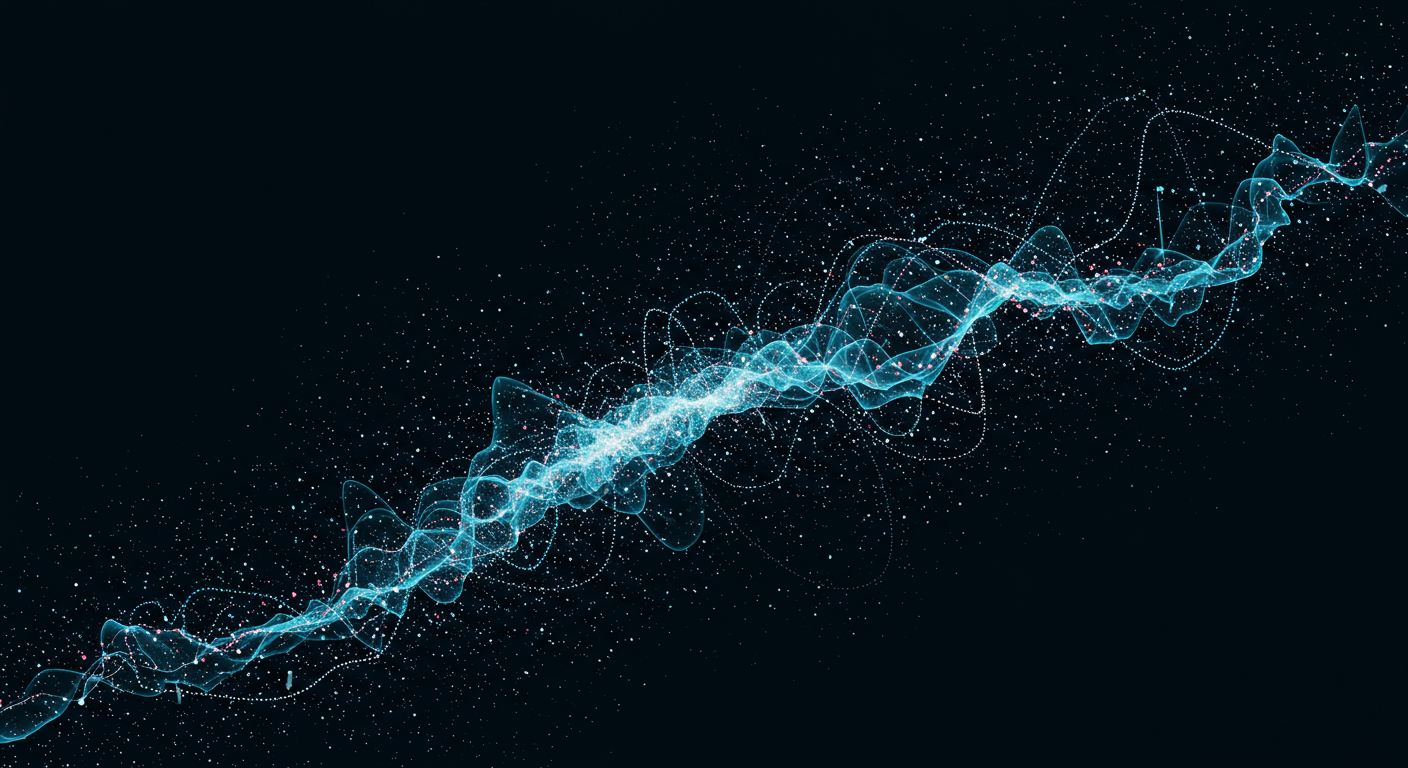
Tangible Results: From Waste to Savings
The impact of implementing EazyOps was immediate and profound. Within the first month, our Cloud SQL storage costs dropped significantly, and the trend continued downwards as EazyOps worked its way through our backlog of hoarded backups.
Cost Optimization:
- $1,600/month in direct savings on Cloud SQL backup storage.
- Estimated 30% reduction in overall Cloud SQL storage costs.
- Elimination of paying for backups from decommissioned instances.
Operational Efficiency:
- Zero manual intervention required for backup pruning.
- Engineering team freed from tedious, high-risk manual tasks.
- Improved visibility into backup configurations and costs.
Compliance & Risk Reduction:
- Assured adherence to data retention regulations.
- Reduced risk of accidental deletion of critical backups.
- Clear audit trails for all backup lifecycle events.
What started as a cryptic $1,600/month overspend became a clear, measurable saving and a huge step forward in our cloud governance. The days of 'digital hoarding' were officially over.

Key Lessons from the Backup Battlefield
- Default Settings are Not Always Optimal: While safe, default backup retention periods can lead to significant unnecessary costs if not reviewed and customized.
- Manual CloudOps Doesn't Scale: As your cloud footprint grows, manual processes for resource management become bottlenecks and sources of error and waste.
- Policy-Driven Automation is Essential: Defining clear, granular policies for resource lifecycles and enforcing them automatically is the only sustainable way to manage cloud costs and compliance.
- Visibility Fuels Optimization: You can't optimize what you can't see. Tools that provide clear insights into resource usage and cost drivers are invaluable.
- Compliance and Cost Can Coexist: With the right tooling, it's possible to meet stringent compliance requirements while simultaneously driving down unnecessary cloud spend. It's not an either/or.
This experience underscored a critical truth: cloud cost optimization isn't just about rightsizing instances or choosing spot VMs. It's about a holistic approach to resource lifecycle management, starting from the seemingly small, often overlooked corners of your cloud infrastructure, like database backups.
Looking Forward: Proactive Cloud Governance
Our success with Cloud SQL backup optimization is just one example of how proactive, intelligent cloud governance can transform hidden costs into measurable savings and operational efficiencies. The principles learned here extend far beyond backups, to orphaned resources, underutilized compute, and inefficient storage across all cloud services.
At EazyOps, we're committed to helping organizations move beyond reactive cost firefighting to a state of continuous, automated cloud optimization. As cloud environments grow in complexity, the need for platforms that can manage, secure, and optimize resources autonomously becomes paramount.
The future of cloud operations isn't about simply understanding your bill; it's about actively shaping it, ensuring every dollar spent contributes directly to business value. This journey from reactive spending to proactive governance is what EazyOps enables.
About Shujat
Shujat is a Senior Backend Engineer at EazyOps, working at the intersection of performance engineering, cloud cost optimization, and AI infrastructure. He writes to share practical strategies for building efficient, intelligent systems.